 |
| Before |
 |
| After |
The client for this design was Mrs.Spivey. The target audience was high school students and teachers. I used Adobe Illustrator CS6 to create this T-shirt design. I incorporated the design element of contrast and balance in both of my designs. I learned from this assignment is that a design everyone else may like the client wouldn't. I used a color palette of teal, black, gray and, white. It was tough making the redesign because I couldn't think of a way to change it so I did a completely different design. I improved by adding less objects in my design.




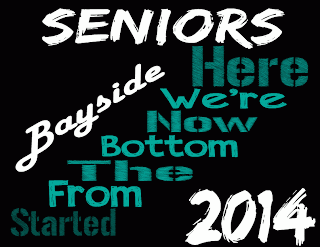 The client for this design was the Bayside Senior class of 2014.The target audience was High school seniors. The software I used was Adobe Illustrator CS6. The design element I focused on was emphasis and contrast of fonts. I learned how to blend the different fonts into a design and have them flow together. I used a black, teal, and white color palette because that's the Bayside's colors. It was easy to make a design with the senior slogan because it's a pop culture saying. I could improve if I knew more about fonts and color schemes.
The client for this design was the Bayside Senior class of 2014.The target audience was High school seniors. The software I used was Adobe Illustrator CS6. The design element I focused on was emphasis and contrast of fonts. I learned how to blend the different fonts into a design and have them flow together. I used a black, teal, and white color palette because that's the Bayside's colors. It was easy to make a design with the senior slogan because it's a pop culture saying. I could improve if I knew more about fonts and color schemes. The client for this design was the Fueling Kids club. The target audience was elementary school children and their parents. The software I used was Adobe Illustrator CS6. I used the design element contrast. I used a bright color palette because bright colors gives the logo a happy and child like feel. When I first started this design I was frustrated because everything I made was either too much action for a logo or too little. After a few days I was able to find a good medium for this logo. I could improve this logo by using different fonts and sizes.
The client for this design was the Fueling Kids club. The target audience was elementary school children and their parents. The software I used was Adobe Illustrator CS6. I used the design element contrast. I used a bright color palette because bright colors gives the logo a happy and child like feel. When I first started this design I was frustrated because everything I made was either too much action for a logo or too little. After a few days I was able to find a good medium for this logo. I could improve this logo by using different fonts and sizes.